Photo and Video Guide
Tips and Guidelines from the WVU Storytelling team
Photo Guide
What Makes a Great Photo?
Great photos capture action, interaction, and emotion. They bring together light, composition, and a moment to tell a story, or to reveal something that’s meaningful.
What Does a WVU Photo Look Like?
It’s easy to shoot a picture, but it’s not so easy to make a great picture. WVU photography should capture the energy and spirit of the University by showing students, faculty, staff, and alumni who are engaged, energized, determined, and, when appropriate, having fun. It should be slightly warm, pleasant, bright, punchy, and contrasty.
Get close when you’re shooting to bring the viewer into the scene - into the moment. A wide commencement shot is fine, but also shoot a lot of other photos to capture a variety of moods and formats. By getting close, the feelings and emotions of the people we photograph will come through. This leads us to our next point: capture moments that show emotion.
Use foreground elements to add shapes, to create a frame, and bring the viewer into the space. A photo that includes happy students in the foreground tells a better story.
Shoot with a large aperture, getting close to 2.8, so your subject is sharp and distractions in the background go out of focus. Shallow depth of field is a distinctive feature of professional photography, and it often separates higher-level work from quick snapshots.
Many of the photos we shoot will fall into one of these categories:
- A portrait that reveals someone’s personality.
- People focused on their task. Get close.
- Fun interaction. Capture emotion. Even in mundane settings.
- A beautiful scene that shows off our campus or the state.
Think about all the platforms that our photos are posted/shown when you’re taking shots. Sometimes you need a vertical or a super-wide horizontal. Shoot a wide variety of shots to accommodate these different applications.
How to Elevate Your Work
- Get to know your camera so you’re prepared for different settings and moments. Talk to us if you need more advice on this.
- Not sure how to get your backgrounds to have that nice dreamy blur, we’re happy to discuss this.
- Shoot a lot — you will get better over time.
- Get close. Focus on people. Strive to capture real moments.
- Photos of people reacting to each other is usually better than a photo of people reacting to your camera.
- Some days and times are better for photos than others. Your best shots outside are often when the sun is low in the sky — just after sunrise and right before sunset. Midday on a sunny day usually produces harsh, ugly shadows on people. Move to an area with shade to get soft, diffused, flattering light.
- Take advantage of the colors that nature displays — especially the leaves in autumn.
- Fill the frame and shoot with shallow depth of field.
- Learn how to use Lightroom — add a little warmth to your photos.
Video Guide
Is Video the Best Option?
Video can be a powerful storytelling tool - it lets you get to know alumni, students, and the incredible work we’re doing at WVU. But videos also take time to plan, shoot, and edit. Like any marketing effort, video doesn’t just happen - so if someone suggests a video, consider the following.
Videos take time to plan - deciding what audience this is for and how it fits into overall strategy, organizing schedules for interviews, finding spaces you can conduct interviews in, organizing opportunities for b-roll, getting time to edit with several rounds of revisions and approvals, captioning, generating thumbnails, and figuring out when/where to upload them.
Our Workflow for a Recent Series
For a recent series focused on different student academic experiences at WVU, we did the following:
- Establish our goal for the video - what should the story be? Who is the target audience? What do we want them to know from the video?
- Coordinate with campus communicators and brief them on the video
- Conduct a pre-interview Zoom call with the program/interview subject and get an understanding of the whole project
- Organize schedules of interview talent, on-camera talent, and b-roll opportunities
- Scout on-campus for interview locations with communicators, and also in-person, and reserve spaces with WVU’s 25Live system
- Conduct interviews (over a few days)
- Shoot b-roll (over many days and different scenarios)
- Get photos of the scenes for thumbnails, accompanying news articles, to be used elsewhere
This is for 1 video, taking 3-4 weeks to shoot, edit, and approve. (You will need to establish who needs to approve your content, too).
Video takes time. But it can be extremely worth it.
Social Video (TikToks, etc)
These are their own beast, and usually driven by trends of the time, but still need captions and good audio and video. But, the same level of care should be given to something - even if it’s a silly trend video, or a quick campus person-on-the-street interview.
Camera Equipment
There’s no right or wrong for what equipment you film with. You may have an established ecosystem of camera gear and brands from people who were in your unit previously. This is what we’re using in SCM.
Cameras
Video shooters on the SCM team are using Sony Alpha mirrorless cameras, which are all able to shoot photos and video.
Models
- A7iv is very good for photo and video.
- A7Rv is Sony’s super-high megapixel camera, so its photo capabilities are a step up from the a7iv.
- A7Siii has fewer megapixels, but don’t let that fool you. It’s great for video, especially low light, but it’s not as good for photos.
- A1ii is great for photo and video, but it’s more expensive.
Lenses
For video, we mostly use zoom lenses because you can quickly adjust your focal length.
The Sony 24-70 2.8 is a high-quality, versatile lens that covers most of the shooting situations you encounter in a small space. The Sony 70-200 2.8 is a great lens that will give you more reach.
Microphones
Most of us are using Rode Wireless Go mics with a lav mic plugged in for interviews.
And we use small shotgun mics to capture sound when shooting b-roll. Sony EM-M1 and Rode VideoMic Pro+ are both very good.
Lights
For interviews, we like to use large lights so the light is diffused and wraps around people’s faces. This reduces harsh shadows and produces a pleasant, flattering look.
We like LED flat panels from Dracast and Neewer monolights with softboxes attached.
Tripods
Peak Design makes lightweight and compact tripods that are good with smaller cameras and lenses. For larger lenses, or when we need something with added stability, we use Manfrotto video tripods.
Accessories
We usually want a shallow depth of field in our shots. That’s difficult outdoors in bright light. Neutral density filters let you open up your lens and maintain proper shutter speed. We mostly use Tiffen filters.
Drone Photo and Video
Drones are specialist equipment, and require a few steps before taking them into the skies.
What do I need to be able to fly a drone at WVU?
- To fly a drone at WVU, you must be Part 107 certified. Use this link to find out more information on becoming certified to fly a drone.
What do I need to take the test, and how do I sign up?
- Obtain an FAA Tracking Number (FTN). You can do that here on the FAA website.
- Sign up for a test at one of the testing centers here (You will need to make an account and provide your FAA tracking number).
- Here are a few resources for studying:
- Free Study App
- UAG questions
If you have a drone, it needs to be registered with the FAA. Register a drone here.
Am I allowed to fly whenever I want on campus once I’m certified and have a drone?
- To fly your drone on campus, you must fill out a Certificate of Authorization (COA) and email the request to drones@mail.wvu.edu. Once the request is received, they will respond within 5 business days to approve, deny, or ask for additional information. You can find this information on the UPD website.
Camera Settings
Camera settings can be difficult and confusing, but they don’t need to be.
Frame rate
- 23.97 fps - a more cinematic look, with fewer frames, and looks less like real life
- 30 fps - a more default look, more true-to-life than 23.97, but less fluid than 60fps
- 60 fps - “the soap opera/sports” video - more frames, allows some slow-motion without jitter
- 120 fps - extremely slow motion, good for dramatic slow motion, too much information for most standard filming. Will look “hyper realistic.”
Resolution
Our cameras, and most cell phones, allow shooting at 4K resolution. Search your phone manufacturer to see how to enable 4K recording.
“4K” means 3840 pixels by 2160 pixels. It’s double the resolution of HD (1920 pixels by 1080 pixels). We export most of our videos in HD, as most social platforms compress them to that resolution anyway.
Doing so also enables us to effectively create additional shots, adjust framing, in shots that have been recorded in 4K, without losing quality. It also enables some stabilization in Premiere, as it crops into the picture to achieve stability.
Exporting
We typically export all our videos in the following formats:
- 1920x1080 - horizontal video platforms
- 1080x1920 - vertical video platforms
We typically export at 29.97fps (30fps).
Interview Sets
The SCM team shoots most of its sit-down video interviews with 2 cameras. One wide shot and one close-up shot. We typically have the person look at the interviewer, not at the camera. We recently produced some videos where they looked directly into the camera.
Something to think about: “Would speaking directly to the camera help the person’s story resonate better with the audience?”
Technical stuff
Cameras are always on tripods.
We frame people using the rule of thirds, with them facing into the open area of the frame. That open area is a nice spot to add a lower third with the person’s name, year, title, etc.
The close-up shot above lets the audience see and feel the person’s personality and emotions. The wide shot below lets them see the person with some of their surroundings. It also lets people see hand gestures.
B-Roll Footage
Shooting b-roll is essential for a video - it provides context, adds information, and gives the audience something beyond the interview to focus on. It’s the video you see on tv and interviews that aren’t the subject talking. (ie. a professor teaching a class, then cutting to an interview).
It’s also really helpful to have cover over any edits of stutters or edits for brevity and conciseness!
What to consider
Not sure where to start? Think of the following:
- What are the most important elements of the story, or piece, to show?
- What environment is the subject in?
- What does the subject do?
- What is visually interesting, or essential, to telling the story?
- Does WVU have anything unique in this area, or is it a known draw for recruitment?
Shot variety
When shooting b-roll, variety is the key. If you have ever edited a video, the biggest problem you probably faced was not having enough b-roll.
To get good variety in your b-roll, you should use the “5-shot rule”
That means you try to shoot each moment, or scene, 5 different ways:
- Close-up of hands
- Close-up of face
- Wide shot
- Over-the-shoulder shot
- Alternative/creative shot
When you have many different angles and views of each scene, you will have more options when editing your story. Most stories will be better with more b-roll. A well-composed and nicely lit interview is great, but videos should SHOW people doing things, and that’s done with b-roll.
Stable shots
Strive for footage that is steady. Use a tripod when possible. Modern cameras and smartphones have impressive built-in image stabilization, so you can go handheld in some situations. If you find that your hands aren’t very steady, you might want to default to using a tripod.
Getting creative
Modern cameras and smartphones have some built-in tools that let you shoot time-lapse and slow-mo. Time-lapse is effective in showing how something changed over time, like a building being built, or an artist making a sculpture.
Slow-mo lets viewers see something in a way they normally don’t see it. Slowing down something that moves fast, like a dancer or an athlete, can reveal details and nuances that often go unnoticed. Slow-mo also tends to make just about any moment feel more epic. Something as mundane as walking can take on a new feel when it’s slowed down and edited together with powerful music and a compelling quote.
Real-world example:
When we did our piece on the WVU forensics program, we talked with our campus communicator and program contacts to understand what they do. We then toured the facilities, getting demonstrations of technology and learning how they fit into the procedure.
We then brainstorm ideas we wanted. Microscope work! Collaboration! Fingerprint dusting! We were a little more intentional in staging shots and thinking about them beforehand, and it provided some really interesting footage.
Watch the Video Example on YouTube
Editing Your Videos
West Virginia University has an agreement with Adobe to provide programs at a charge to each individual unit that requests them. As a result, our team primarily edits with Adobe Premiere, so our training will be based on that platform. Other editing programs like DaVinci Resolve are available to use, but compatibility of assets and training may not be possible. Capcut, Adobe Rush, and native in-app editors of social accounts also exist.
Make a good edit
Get to the point! Consider what makes you stop and watch a social video - if it doesn’t immediately interest you, you’ve probably scrolled by three or four different TikToks or Reels in the time you’ve read this.
There are a lot of distractions in the world, and people’s attention spans aren’t great, so strive to produce videos that are shorter, rather than longer. Tell your story, but don’t waste your viewers’ time. Get to the point.
Where to start
When editing a video that includes interview and b-roll, we edit the interview first. The quotes will drive the story.
Getting right into it
We usually start with a hook – a strong quote that grabs the viewers’ attention. That’s followed by the anecdote, or sequence of events, or the meat of the story. Try to end your story with a strong quote or reflection.
In addition to a quote that serves as a hook, try to start with b-roll that is a hook. Start with something that’s beautiful, or mind-blowing or just raises a question.
Level up your video
The audio that goes with the b-roll is called nat sound, or ambient sound. It can help tell the story and add information and depth to it.
Music
We often add music to our videos. It can help set a pace and tone.
When editing, it might take some finesse to find the right balance between the quotes, the natural sound, and the music. YouTube has free-to-use licensed music. You may also use pay services such as Epidemic Sound, KillerTracks/UMG, etc.
Captions
Captions are required on all videos that come from West Virginia University. This isn’t just a convenience for some; it’s required by law and ensures all people who wish to engage in our content can better understand the material we’re producing.
A good explainer on captions is provided at the Web Standards website.
Caption Best Practices
Websites such as YouTube, Facebook, etc, can all typically provide automatically generated captions. However, those are often riddled with mistakes, and don’t know the specifics of our brand guidelines. Ever watch a video and notice a giant on-screen spelling mistake? It takes you out of the video and makes the video look sloppy.
If you rely on using YouTube/Facebook/X’s auto captions, consider using each website’s ability to edit those captions. YouTube’s caption editor will allow you to go in, read line by line, and correct mistakes. For example, it doesn’t know that “Mountaineer” needs to always be capitalized. It’s also good to read through a few times for mistakes that the system hears when analyzing your videos.
Caption Services
Websites like REV.com offer AI and human-based caption services at differing costs, but also offer you the chance to input key words and phrases beforehand, so that the system/person transcribing can use them properly. This is especially good for campus names, personnel names, how Mountaineer should be stylized, etc.
Adobe Premiere can also generate captions.
Placement of captions and lower-thirds
Think of where you see captions - typically the bottom of a frame, centered. Typically, it’s one or two lines. When using lower-thirds, be considerate of those caption spaces for people who opt to use them or may rely on them. Sometimes platforms automatically mute videos and use captions, and you don’t want important information lost behind the captions.
Overlay graphic for vertical video
After much trial and error, we have come up with a Photoshop Document (transparent) that can easily be overlaid on your Premiere timeline for vertical videos. This ensures important information, captions, and lower thirds are all safe from video crop from the social platform, but also platform icons (share, repost, follow, etc).
Thumbnails and Titles
Thumbnails are the movie posters to your video - if they’re not interesting, they won’t draw attention. There’s no perfect formula for making something that will hit all of the platforms’ algorithms. YouTuber Mr. Beast changes his thumbnails about 150 times on a video, tweaking things such as smiles, backgrounds, colors, etc.
It’s a very stylistic world we wouldn’t usually do. But you can learn from those thumbnails that seem to connect with audiences.
- They should be visually interesting
- They should easily connect an idea of what the video is about
- They should contain some WVU branding
- Avoid logos/text in the bottom third to avoid YouTube play buttons, icons, and subtitles
A guide to creating interesting thumbnails from YouTube/Google.
Some thumbnails we have recently made:
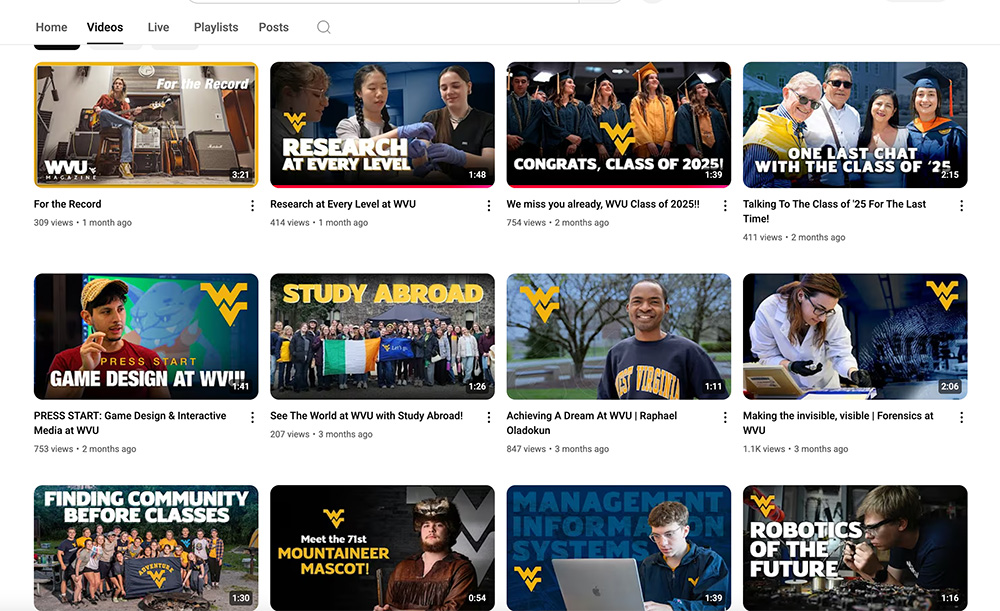
Artificial Intelligence and Content
All materials relating to West Virginia University should be authentic representations of what a student would see on a campus tour or experience as part of their time here.
Artificial intelligence options in editing programs, including Adobe, Canva, ChatGPT, are not to be used to generate imagery that is not genuine to WVU. All photos and videos should be captured in-camera.
We should never share imagery that is not captured in-camera.
When AI can be helpful
Generative AI can help remove annoying features such as power outlets, fix stray hairs, spills on shirts, or even remove simple elements that make a shot too busy. It can be used as a tool for quick edits or simple fixes.
Please ensure that you’re checking the edits are not noticeable, and do not create another distraction in trying to fix the original scenario.
